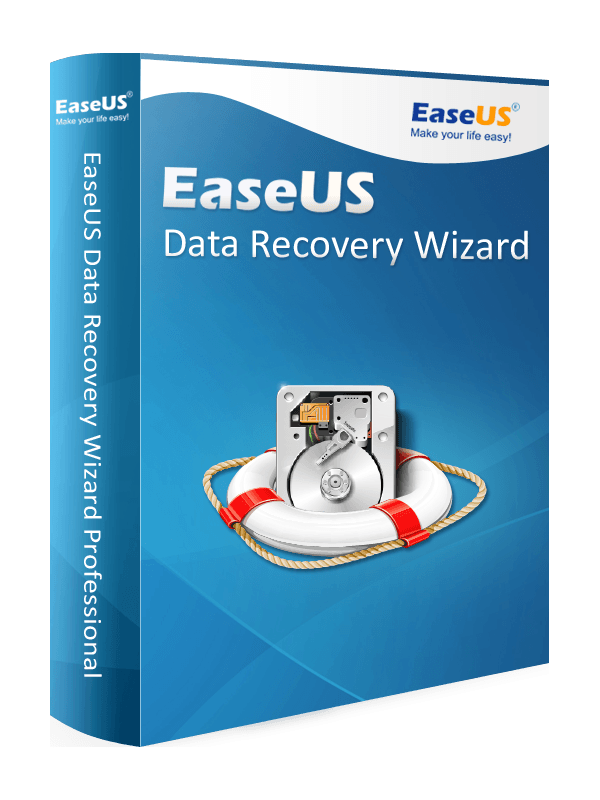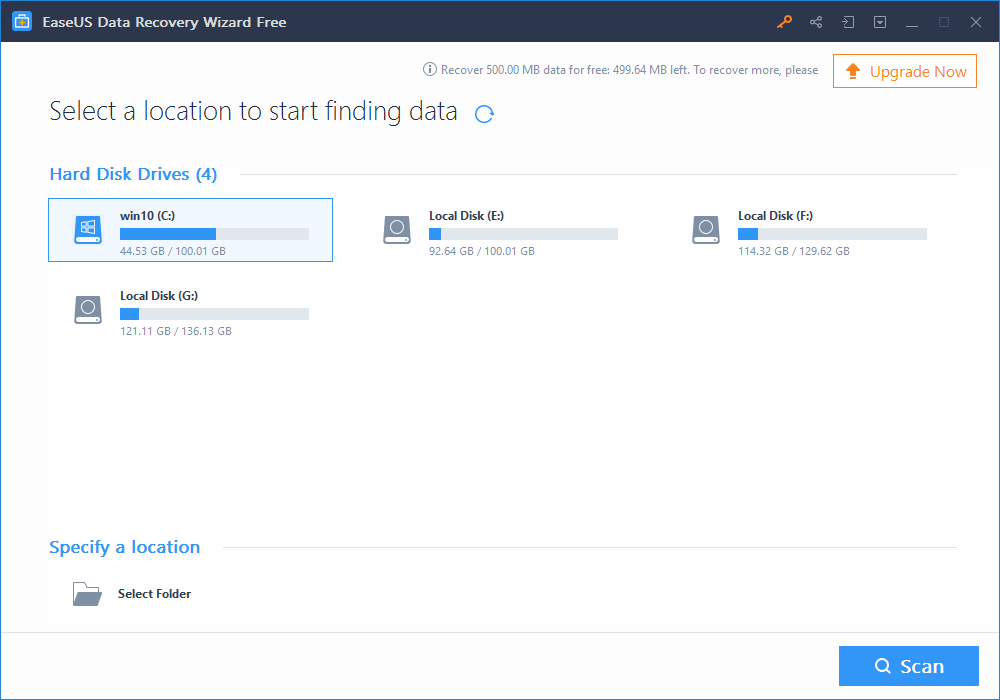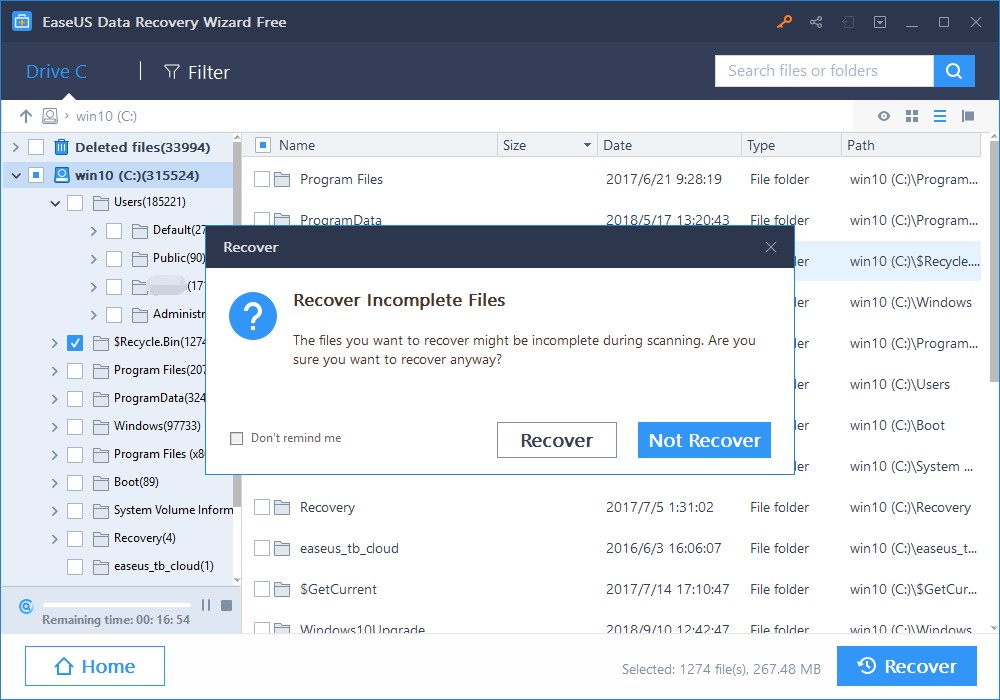Deleting files by accident is extremely easy to do. It is a sickening feeling when you realise what you have done. Fortunately, you might be able to get them back without spending any money, which is why it’s no substitute for backing up your key documents, photos, videos and other data on a regular basis. But that is of little comfort to anyone – even those with good backup regimens – who suddenly find themselves confronted by the stomach-churning feeling of data loss.
Things can be totally different if you demand deleted file recovery after emptied recycle bin. Once folders or files are cleared out from Windows recycle bin, for the average users with little technical background, they’re gone for good. But don’t worry! This free data recovery software will help if you really want to recover files deleted from Recycle Bin.
EaseUs Data Recovery Software is a useful tool to recover data from lost or deleted partitions or recover your files after partitioning or crashed hard drives. The data recovery software free version can recover only up to 1GB data and works well with FAT32, FAT16, FAT12, NTFS/NTFS5 and EXT2/EXT3 file system.
Recycle Bin recovery – how to recover files or folder deleted from Recycle Bin after empty
Step 1. Launch EaseUS data recovery software and select the disk partition or storage location where you want to recover your deleted files and click “Scan”.
Step 2. The program will then start a quick scan to find the lost and deleted files, and after quick scan, a deep scan will automatically start to find more files.
Step 3. Filter and preview all the recoverable deleted files by file types, and select those files you want and click “Recover” to restore deleted files from PC, memory card, hard disk or other USB devices.